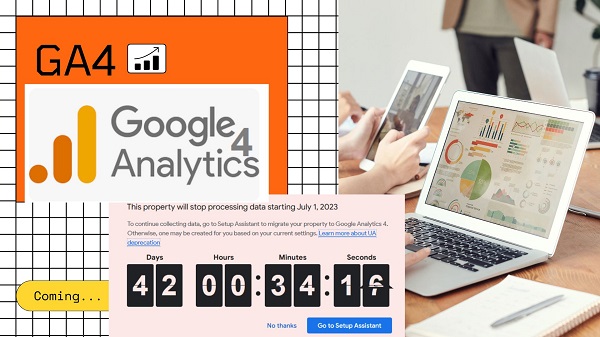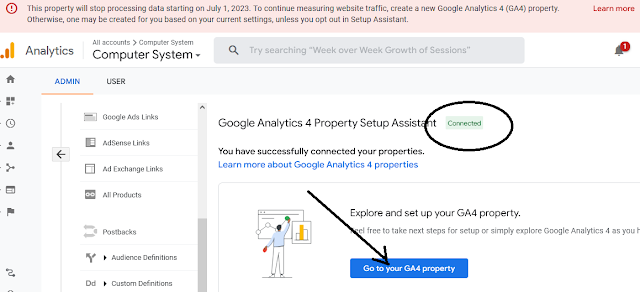Google Analytics 4 (GA4) will be effective from...
Recently we came to know the difference between 'sometime' and 'some time', just a little gap. GA4 is coming soon. What is GA4? How to handle it? When will it be effective? Are you interested to know various details about the Google Analytics 4 (GA4)? If yes, go through this article further.
GA4 is expected to be live on (July 2, 2023) Google's account for those who have already used or using it. GA offers in-depth info for the webmaster that benefits many on do's and don't etc.
In
GA4, you can find your website’s various features more than earlier
versions of GA, you can also find Bounce rate engagement rate by
navigating to GA4 > Acquisition > User acquisition or Acquisition
> Traffic acquisition. Like this, you can add your website for
statistics and results.
In general, Bounce rate can be due to various reason and one of them is visitor landed the webpage but not so relevant and returned back with few seconds to a different website for the same keywords searches. Likewise, there are so many parameters defines by the Google Algorithm and updating them in Analytics.
How to update Google Analytics 4 (GA4)?
There are two ways to do so. Simply follow the instruction given therein (your Google Analytics accounts) and if not follow the text and image (GA instruction screen) below;
Hope either way stated above (GA instruction or above screen-shot) would help you to update your GA. The Arrow mark step is what you to take to activate it now.
The other way is all about waiting for the
effective date, it will automatically be updated
to the latest version or GA4 by default in your old Analytic account to
check your website's analytics with increased features in it.
SEMRush has given many tips and guides on GA4 as well. You can go through their article for the update.
If you would like to know more about Google Analytics 4 (GA4) from us, stay tuned and we are going to update them on the very same page from time to time so that you can be updated on GA4.
If you would like to know more about Google Analytics 4 (GA4) from us, stay tuned and we are going to update them on the very same page from time to time so that you can be updated on GA4.
=====
In GA, Bounce Rate become Engagment.
As a refresher, Google refers to a “bounce” as “a single-page session on your site.”
Bounce rate refers to the percentage of visitors that leave your website (or “bounce” back to the search results or referring website) after viewing only one page on your site.
This can even happen when a user idles on a page for more than 30 minutes.
So, what is a high bounce rate, and why is it bad?
Well, “high bounce rate” is a relative term that depends on your company’s goals and what kind of site you have.
Low bounce rates can be a problem, too.
Data from Semrush suggests the average bounce rate ranges from 41% to 55%, with a range of 26% to 40% being optimal, and anything above 46% is considered “high.”
Courtesy for this part: Source Journal.
=====
In GA, Bounce Rate become Engagment.
As a refresher, Google refers to a “bounce” as “a single-page session on your site.”
Bounce rate refers to the percentage of visitors that leave your website (or “bounce” back to the search results or referring website) after viewing only one page on your site.
This can even happen when a user idles on a page for more than 30 minutes.
So, what is a high bounce rate, and why is it bad?
Well, “high bounce rate” is a relative term that depends on your company’s goals and what kind of site you have.
Low bounce rates can be a problem, too.
Data from Semrush suggests the average bounce rate ranges from 41% to 55%, with a range of 26% to 40% being optimal, and anything above 46% is considered “high.”
Courtesy for this part: Source Journal.
=====