What is Google Meet? How to use it?
Google has introduced Google Meet platform where one or more can invite relevant personalities to meet online via video communication. Individuals can host secure video meetings for free with Google Meet. Are you interested to know more about it? If yes, here you go.
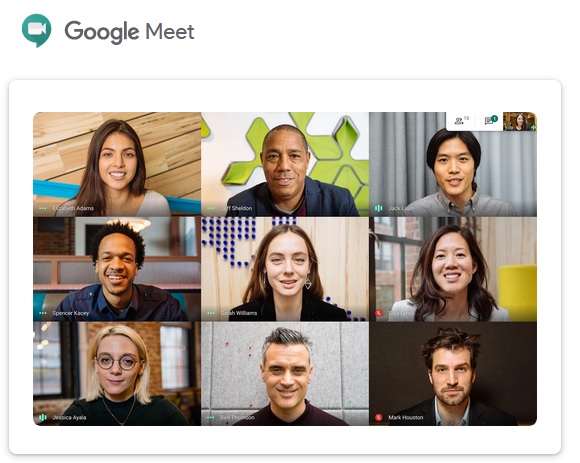
You can invite up to 100 max participants in Google meet. Up to 60 minutes per meet. This free online meeting will let you happy with your near and dear as well. There are paid version for enterprise available as well with many unlimited features.
How to join Google meet?
Step 1: Google sign-up or sign-in into your account.
Step 2: Visit the direct link at https://meet.google.com/
Step 3: Click on "New Meeting" at the left side (Green button) if you are interested to join New meeting. Or, Enter a code or link (that received via email or phone) in the next box of New Meeting.
Step 4: Click on "Join" button afterward.
Step 5: You will be able to see the Meeting room or event or other relevant event option.
Step 6: Follow the email or phone instruction received or guideline from the Google Meet itself.
Step 7: You're done. You can enjoy the online meet with your friends or colleagues or business-mate.
The Google meet is similar to Microsoft team online video meeting and features. If you are interested to comparison between Microsoft team vs Google meet then stay tuned. We would update you on this, very soon.
You can refer or Google meet link at visit https://apps.google.com/intl/en/meet/pricing/ for more detail.







