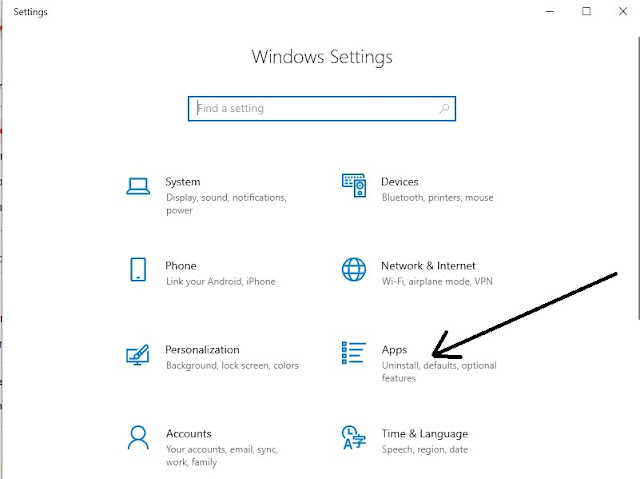How to uninstall Software or App in Windows 10
Would you like to know how to delete or uninstall Software or App in Windows 10 operating system?
Are you using Windows 10 OS at the moment and you knew only how to uninstall downloaded software or app in Windows 7 or earlier OS? No idea on Win 10 OS?
If yes, we have given few simple steps to remove or uninstall app or software from Windows 10 operating system.
Are you using Windows 10 OS at the moment and you knew only how to uninstall downloaded software or app in Windows 7 or earlier OS? No idea on Win 10 OS?
If yes, we have given few simple steps to remove or uninstall app or software from Windows 10 operating system.
Steps to uninstall Software in Windows 10:
Step 1: Go to 'Start' button at the left side of the Windows 10 OS.
Step 2: Go to 'Setting' option instead of 'Control Panel'. You will get another screen.
Step 3: Click on 'Apps' option at the right side and under Network & Internet option.
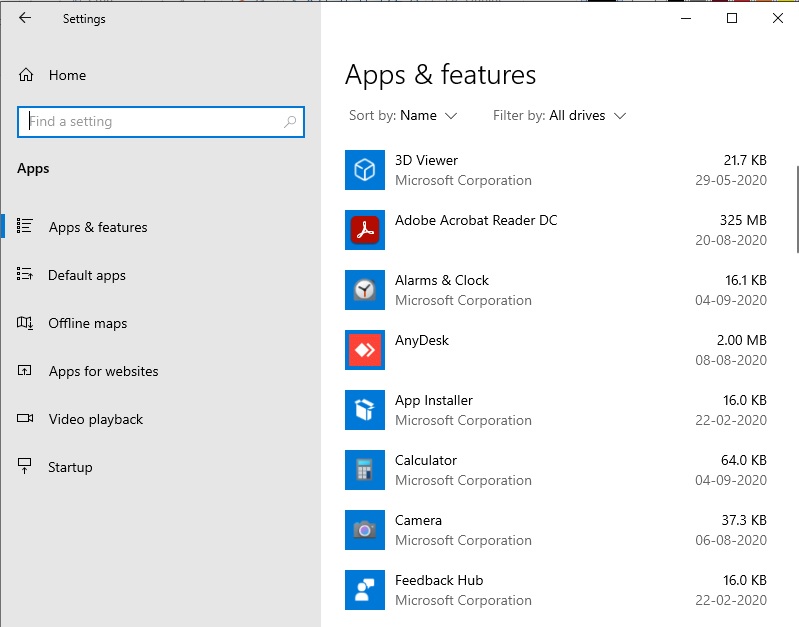
Step 4: You will see many 'Software' list at the right side of the next screen.
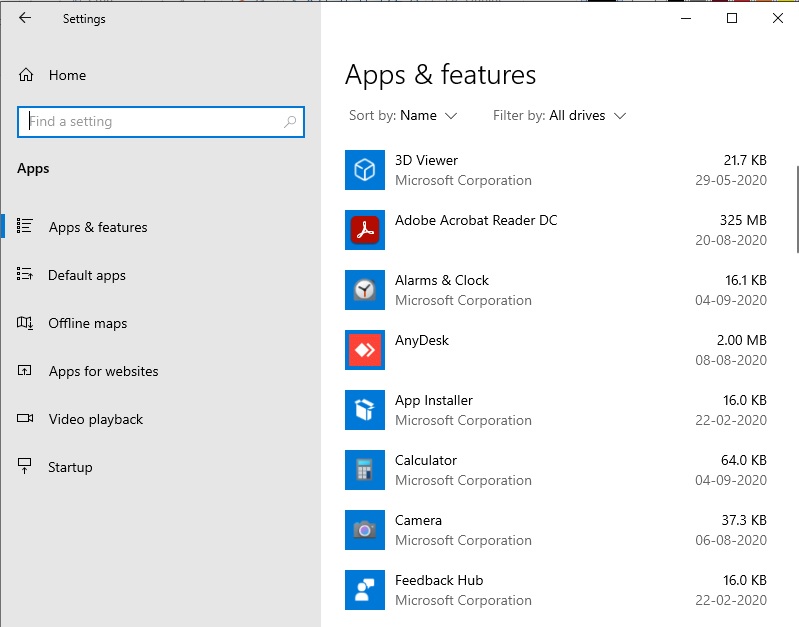
Step 4: You will see many 'Software' list at the right side of the next screen.
Step 6: Click on 'uninstall' button once selected the required software to remove it from the system.
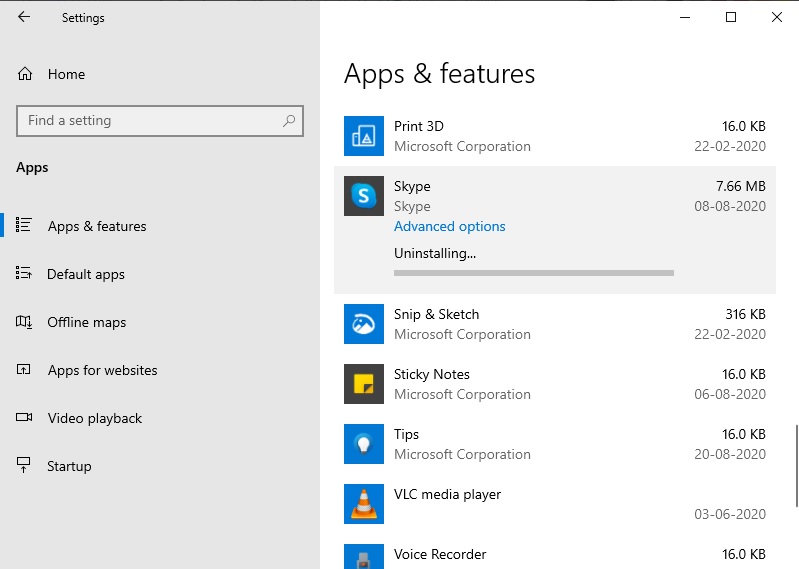 Step 7: Check or follow the steps given next. Most probably the software will be deleted with few minutes. Wait for the same. You're done.
Step 7: Check or follow the steps given next. Most probably the software will be deleted with few minutes. Wait for the same. You're done.
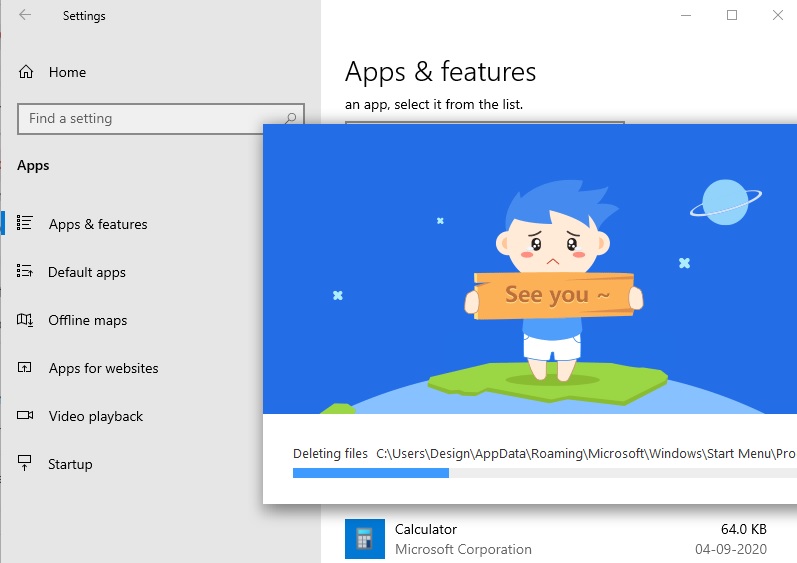
Hope the above article and steps helped you to remove or uninstall the software from Windows 10 OS that troubled your system and ease the burden.
Dark theme setting in Win 10 guideline.
Stay tuned for more updates.
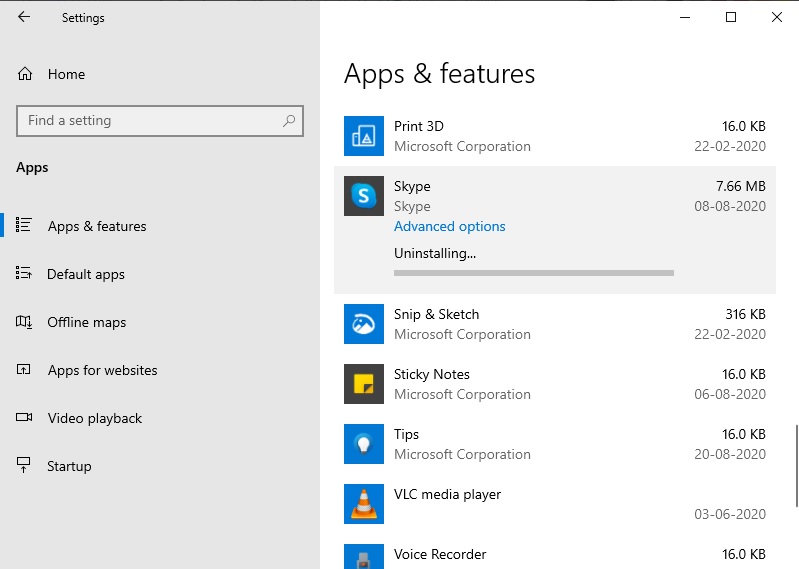
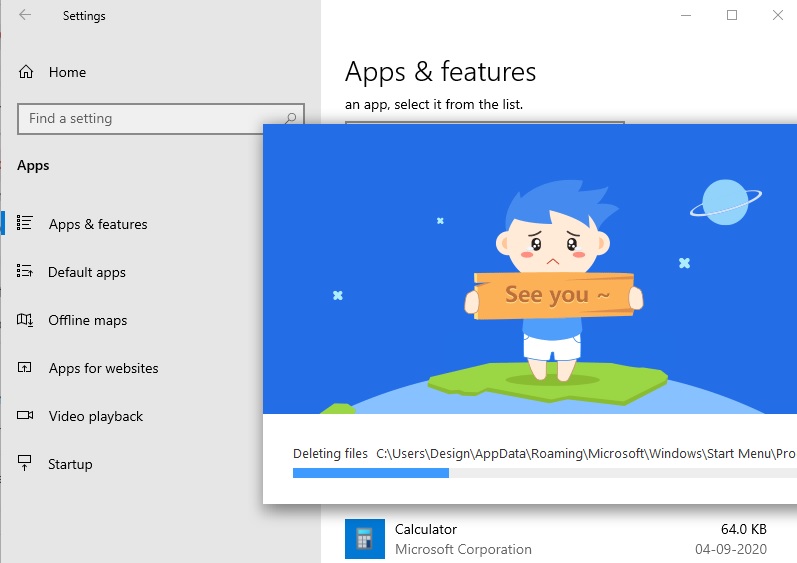
Dark theme setting in Win 10 guideline.
Stay tuned for more updates.